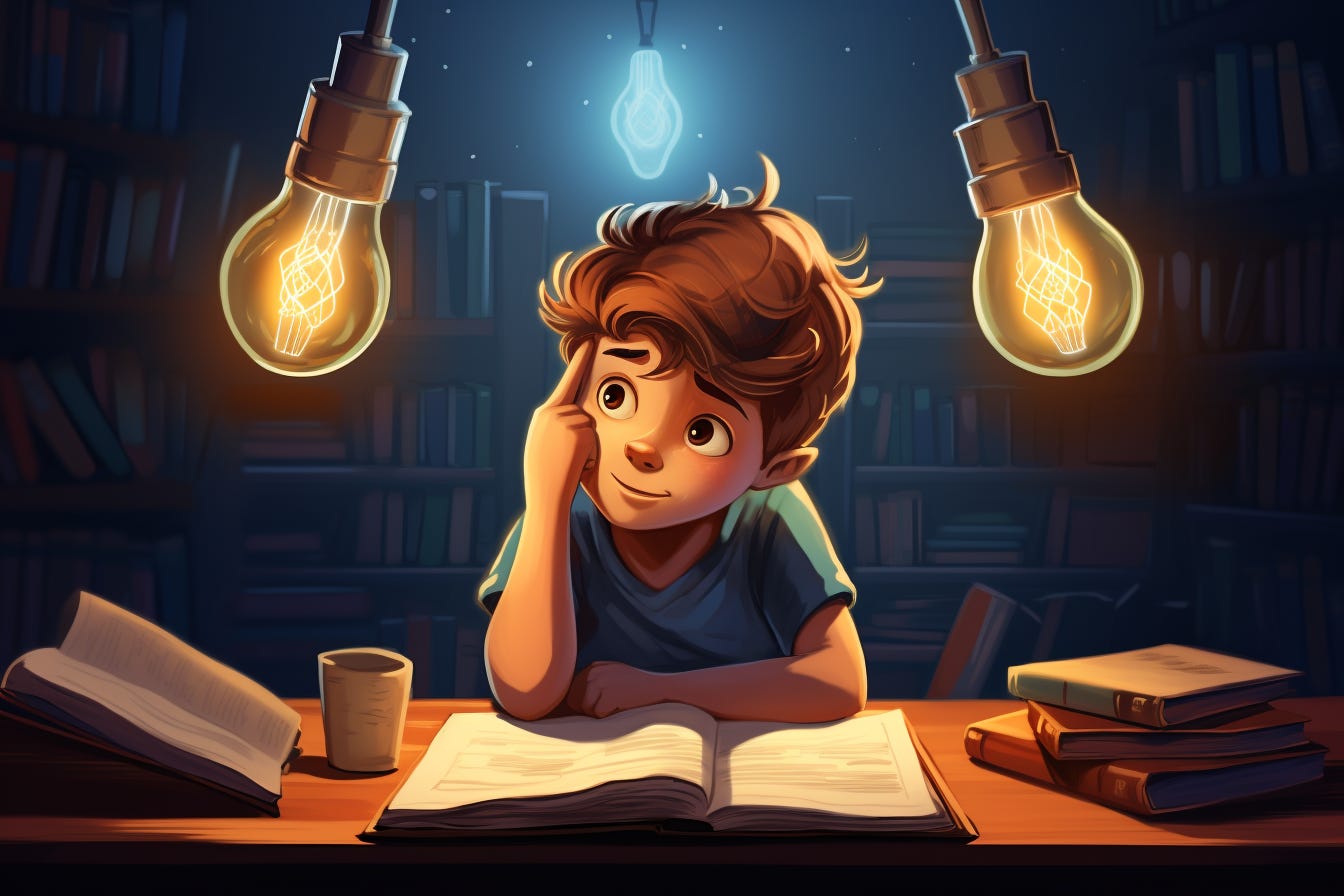Caching: What it is, How it Works and Why use it?
Peeling back the layers of the digital world, our focus today is on a subtle yet crucial process known as 'caching'.
In a world obsessed with speed, we often overlook the silent helpers working tirelessly to make our digital lives more efficient. One such hero is a concept known as 'caching'. Now, you might wonder, 'What exactly is caching and why should I care?' Imagine walking into a library and, instead of having to search through the vast maze of bookshelves for your favorite author's latest novel, you find it neatly placed on a small table just by the entrance. That's similar to what caching does for our digital experiences.
Well, while it's true that caching's primary purpose is to make processes faster, it does more than just that. In today's email, we're going to pull back the curtain on this often used but seldom explained term. No jargon, no unnecessary complexities, just straightforward explanations to help you grasp this key concept. By the end, you'll understand why caching is so important, how it influences your digital experience, and perhaps even throw around terms like 'cache hit' and 'cache miss' with your developer colleagues
Diving into the technical side just a touch, cache is a type of temporary storage that is used to make things faster. It works by keeping frequently accessed data close at hand so that it can be quickly accessed when needed.
Now, let’s expand on the analogy above with the library so you can understand it better.
The table filled with frequently checked out books is like a cache because it's a smaller, easily accessible storage area containing items that are frequently needed. In the case of the library, the 'items' are popular books. In a computer, the 'items' would be frequently accessed pieces of data.
Just as the librarian curates the books on the table based on what visitors often check out, a computer system populates its cache with data that is often requested.
When a book is placed on this table, visitors can access it without needing to navigate the main stacks, saving time and effort. Similarly, when data is stored in a computer's cache, the system can access it faster than if it had to retrieve it from the main storage.
However, because the table (cache) has limited space, the librarian (or computer system) must be strategic about what it holds. If a new popular book arrives and the table is full, the librarian might remove a book that hasn't been checked out as often recently to make room. This is similar to how computer systems use cache eviction policies to decide which data to remove when the cache is full. In conclusion, this library table serves as a physical representation of what a cache does in a computer system: it optimizes access to frequently used items, making the whole process more efficient and effective.
Now let’s get back to a real example and try to connect the dots.
Imagine you're using a mobile app to find information about local events. The first time you open the app, it might take some time to load all the data about upcoming events, venue details, ticket prices, etc. This data is fetched from the app's servers, which could be located anywhere in the world. But the app, like our savvy librarian, anticipates that you're likely to check this information more than once. So, instead of fetching all the data from the server every time you open the app, it saves some of this data on your mobile device after the first load.
This stored data is a 'cache'. Now, every time you use the app, it can quickly load the cached data, rather than waiting to fetch it from the server. This is similar to how visitors at the library can quickly grab a popular book from the table, rather than navigating the main stacks.
Cache is used in a wide variety of applications, from web browsers to computer processors. In all cases, its purpose is to speed things up by keeping frequently used data close at hand.
However, there is a trade-off between speed and accuracy – if the cache is too small, it won't be able to store everything that's needed, which means data will have to be retrieved from the slower main memory. If the cache is too large, it can slow down the system by taking up too much space.
There are multiple caching types and methods typically used in web development and hosting. Let’s dive in and explore them.
Web browser caching: This type of caching is used by web browsers to store website files like images, scripts, and stylesheets. When you revisit a website, the browser can retrieve these files from its cache. It’s like a librarian setting aside your favorite books on a nearby shelf, so that each time you visit, you can access them quickly without having to search the entire library.
Content delivery network (CDN) caching: CDNs are used to deliver website content from servers that are geographically closer to the user, which can reduce latency and speed up content delivery. This is like having your favorite books available at local branches of a library chain near you, so you can quickly pick them up without having to travel to the main library every time.
Database caching: Database caching stores frequently accessed data in memory so that it can be quickly retrieved without having to go to the database. This can improve application performance by reducing the number of database requests.
CPU caching: CPUs have built-in caches that store frequently accessed data and instructions, which speeds up program execution. The cache is faster than accessing data from main memory, so having frequently accessed data in the cache can significantly improve performance.
Operating system caching: Operating systems use caching to store frequently accessed data, such as file system data, in memory to speed up access times.
Application caching: Applications can use caching to store frequently accessed data or frequently executed code, which speeds up application performance by reducing the number of requests to external resources.
A website or application can use multiple types of caching at the same time.
Let’s use Facebook for example. Facebook uses cache extensively to improve the performance of its website and mobile applications. Here are a few examples of how Facebook uses cache:
Web browser cache: When you visit Facebook's website, your web browser caches many of the site's images, scripts, and other content, so that when you revisit the site, the content can be quickly loaded from the cache rather than having to be downloaded again.
CDN cache: Facebook uses content delivery networks (CDNs) to distribute its content around the world, and the CDNs use cache to store frequently accessed content like profile pictures, videos, and news feed content.
Database cache: Facebook uses database caching to speed up access to frequently accessed data in its databases, reducing the amount of time it takes to load content like comments, likes, and messages.
Memcached: Facebook developed its own distributed memory caching system called Memcached, which is used to cache frequently accessed data like user profiles and session data. This helps improve the performance of the site by reducing the amount of time it takes to access this data from a database.
Local storage cache: Facebook's mobile applications use local storage cache to store frequently accessed data like user preferences and recent activity, which can speed up the app's performance and reduce data usage.
These are just a few examples of how Facebook uses cache to improve the performance of its website and mobile applications. By using cache effectively, Facebook is able to provide a faster and more responsive user experience for its billions of users around the world.
Now, let's delve into some key terminology and phrases that you may come across, whether it's from a developer, a network administrator, or in a tech-focused discussion about caching.
"Clear your cache." This refers to the process of removing all the stored data in the cache. Sometimes, outdated data in the cache can cause issues like old versions of web pages displaying or errors occurring. Clearing the cache can often resolve these issues.
"The data is cached." This means that the data is stored in the cache after its initial retrieval or calculation. The next time this data is needed, it can be quickly accessed from the cache rather than going through the slower process of fetching or calculating it again.
"Cache hit" and "Cache miss". A 'cache hit' occurs when the system is able to find and retrieve the data it needs from the cache. A 'cache miss', on the other hand, occurs when the data is not in the cache, forcing the system to fetch it from its original location.
"The system uses a least recently used (LRU) cache eviction policy." This means that when the cache is full and the system needs to make room for new data, it will remove the data that has not been accessed for the longest time. LRU is one of many strategies (called 'cache eviction policies') used to manage cache data.
"The web page uses client-side caching." This means that the web page is designed to store data in the cache of the client's browser (the 'client' being the person using the web page). This can make the page load faster for the client because their browser can load cached data more quickly than it can download data from the server.
"The cache is warm." This phrase is used when the cache has already stored data. A "warm" cache has data and can serve it quickly, unlike a "cold" cache, which is empty or doesn't contain the needed data and thus takes longer to fetch data.
"The system uses a write-through cache strategy." In a write-through cache, every write to the cache causes a write to the storage. This strategy ensures that nothing will get lost if the cache fails, but can be slower because every operation must wait for a write to the storage.
"The server utilizes a distributed cache." A distributed cache is a cache that spans multiple servers so that it can grow in size and in transaction capacity. This can vastly improve performance by allowing the cache to scale across multiple machines, leading to more efficient data access.
"The data was stale, so it had to be revalidated." Data in a cache becomes 'stale' if there's a chance it has been updated in the original location since it was cached. 'Revalidation' is the process of checking whether the cached data is still up-to-date. If it isn't, the new data is fetched and replaces the stale data in the cache.
There are more terms related to caching, so If you've come across any additional terms related to caching that seem unclear or perplexing, don't hesitate to get in touch.
Explained to a Kid
Imagine you're in school and your teacher gives you a tough math problem to solve. You're clever and you solve it pretty quickly. But then, the teacher gives you the same problem again later. Would you want to spend time solving it again? Of course not! Instead, you'd probably remember the answer from last time and tell the teacher straight away.
That's a little like what caching does in a computer. It's a system's way of remembering the answers to problems that it has solved before. So, if a computer needs the same piece of information or data again, it doesn’t have to go through the entire problem of finding and retrieving that data. Instead, it can remember (or cache) that data from the last time it was used, making everything work faster and smoother!
And, just like you can only remember so many math problems and their answers, a computer also has a limit to how much data it can cache. That's why it has to be smart and remember only the most important or frequently used data.
Conclusion.
Cache is a temporary storage location that keeps frequently accessed data close at hand so that it can be quickly retrieved. It's used in a wide variety of applications to speed things up, but the size of the cache must be carefully balanced to avoid slowing down the system.
What to remember:
Cache is a type of temporary storage that keeps frequently accessed data close at hand for quick access.
Cache can be used in many different computing applications, including web browsers, content delivery networks, databases, CPUs, operating systems, and applications.
Cache works by storing frequently accessed data in a faster storage location, like memory, so that it can be quickly retrieved without having to go to a slower storage location, like a hard drive or database.
Cache can significantly improve performance by reducing the amount of time it takes to retrieve data or execute instructions.
However, cache has a limited capacity, so it must be carefully managed to avoid slowing down the system or running out of space.
There are several types of cache, each designed to address specific performance needs, including web browser caching, CDN caching, database caching, CPU caching, operating system caching, and application caching.
Choosing the right type of cache for a particular application depends on a variety of factors, including the size and complexity of the data being cached, the speed of the cache, and the needs of the application or user.
We're so glad you took the time to read our article! If you found it useful or enlightening, we'd love for you to share it on your social media platforms. Spreading knowledge is a powerful way to support our mission of providing free and accessible content. So, don't hesitate to hit that share button, and let's make the digital world a little less mysterious, together. Your support truly makes a difference!